Zettelkasten Note-Taking Method With DEVONthink

The way we write notes determines how we think and learn. Many studies have shown how useful writing notes is. The best retention comes with writing, reading, and listening combined. Repeated reading and connecting ideas is another important part.
The Illusion of Competence and the Collector’s Fallacy
Many people avoid taking notes and search for answers on the Internet instead. This is a grave error because it looks convenient to have all knowledge at the tips of my fingers.
And worse, it produces the Illusion of Competence1 in a person. I don’t need to know this, I can always look it up
is a common sentence you hear today. I can ask Siri or Alexa.
But knowledge-building doesn’t work that way. And saving content into the archive doesn’t either. I’m guilty of this myself. Having used Evernote for a decade, I was used to saving everything I wanted to remember into the tool. I sorted and curated, tagged, and sometimes even highlighted content. But I fell a victim to the Collector’s Fallacy.2 Because you collected something doesn’t mean you learned it or can explain it.
A few months ago, a co-worker pointed me to the Zettelkasten Method. At first, I discarded it as complicated. The founder Niklas Luhmann seemed eccentric to me. His physical Zettelkasten—a gigantic shelf with 90,000 notes—was an abomination to me as a Minimalist.
But a few weeks ago I found time to read into the links my colleague had sent me about the method. I learned that Ryan Holiday and Robert Greene use similar methods for note-taking.
The Zettelkasten Method
This essay is not meant to be a deep introduction to the Zettelkasten method, but to show how I implemented it into my daily workflow. To read more about the method, I recommend the fantastic illustrated essay Zettelkasten — How One German Scholar Was So Freakishly Productive by David B. Clear and Living with a Zettelkasten by Magnus Eriksson. Another good hub for information is the website Zettelkasten by Christian Tietze.
But I’ll shortly introduce the concept for better understanding: Zettelkasten is a German word meaning note (Zettel) box (Kasten).
The basic idea is that a notebook is too static and linear. It might be good to quickly capture ideas, but it’s a bad way to store ideas. But information put on index cards or notes would be loose and disorganized.
Putting notes into folders is the beginners’ approach—I’m guilty myself—but you run into problems with notes belonging thematic into different folders.
Tags are the next improvement to a note-taking system. Tags allow notes to be grouped without the limitation of physical categories or folders.
But the Zettelkasten Method went one step further: Individual notes get connected by linking them together. This is a manual but necessary step that connects ideas and creates real knowledge about topics. Over time, you add outline notes, connect similar ideas, or even complete hub pages connecting notes and outline notes of broader topics.
Principles of a Good Zettel
A good Zettel should be atomic, one idea should be on a note. It should be autonomous, being able to stand on its own, move, or merged with other notes. When you add a note, think about ways of connecting the note to existing notes. Additionally, you should always explain why you’re linking two notes. Never copy and paste (quotes are the exception, I assume), but use your words and language. Don’t think about structure, and never delete any notes.
Reference Material
Regarding the reference material, I found different ideas. Some recommend always keeping the reference to ensure no plagiarism, others process a reference and immediately delete the reference. I think the best way I somewhere in between, keeping good references and deleting the ones of lesser quality, and extracting the ideas worth saving on separate notes.
I, for example, have a huge reference database with 30,000 items. And I don’t plan to delete any of the reference material. The major part is of the inspirational kind (images, logos, photos) which can’t be captured in a note.
But I started using BibDesk to create references to books, articles, and videos worth remembering. It’s easy to create custom export templates for BibDesk as explained in Manage Citations for a Zettelkasten.
Tools
When I tried to introduce the Zettelkasten method, I reviewed several tools. Tools I owned and tools that were recommended. The good thing with this method is there is no right tool, everything from paper index cards to sophisticated software can do the job. It’s a matter of taste and convenience. A paper-based system I discarded categorically—I don’t have the time or space to maintain an analog system. I tried a good bunch of tools recommended in the Software & Gadgets section of the Zettelkasten website. I even tried their tool, The Archive. But after looking into the capabilities of my favorite document management system, DEVONthink, I decided to stay with it.
Selecting the Right Tool
After years of working with different software products, I came up with my rules for selecting a tool for any purpose. When I find a tool that might look incredible at the beginning, I slow down my decision and remember these rules:
- Never use a tool or service which does not allow exporting my content easily.
- Never store valuable information only on an external server that might disappear or be inaccessible.
- Never use a proprietary format that depends on a specific company or tool or is hard or impossible to convert into another format.
- If possible, don’t use a service or software that doesn’t support encrypting my data.
- If possible, don’t use a service or software that has a monthly fee. Monthly fees make it easy for developers to not deliver good software, while the user is not being able to stop paying without losing access to the software.
Exporting Data
Plenty of tools already fail my first rule: Apple Notes, Google Keep, and Microsoft OneNote. These tools don’t allow exporting at all or exporting a single, individual note to something static like a PDF. That’s a big NO, and I would never use tools of that kind. DEVONthink allows exporting and importing every file with all its metadata.
Locally Stored Data
The second rule crosses out a lot of the famous new star apps like Notion or Roam Research. As cool and innovative as these tools are, they are not for me. I know both tools allow exporting your notes as Markdown, but being locked out of Notion for 3 days—they had problems with their mail server—is proof of the importance of my second rule. DEVONthink is local first, but cloud providers and synchronizing files are possible. You can back up your data and always access it, even without an internet connection.
Data in Open Formats
The next rule crosses out all kinds of software, that has some internal database format or virtual file format, which lets you lose your metadata when exporting a note—if this is possible at all. Tools that need you to run a specific server, plugin, or extension that might not be available any more than ten years later. I consider Evernote to be in this category. While it is possible currently to export the notes as HTML, this might not be the case in the future. They additionally bake in styles in the HTML, which leads to a lot of my notes being hard to read today—black foreground on a black background or tiny fonts. DEVONthink allows every format. It has good support for Markdown, but you can store everything you like. It allows converting files into a huge amount of different formats.
Encrypted Data
The last two rules are nice to have and not a deal-breaker: I want my data encrypted. Storing my data in the cloud where a bored employee or curious intelligence officer might read my notes is not acceptable. DEVONthink allows encrypting the local databases (or using the Mac hard disc encryption) and encrypts all cloud storage vaults by default with a high standard. They even warn their customers, that losing the password will mean you lose the data.
No Monthly Rent
Additionally, I don’t like services or software with a monthly fee. Not at all. I don’t support or approve of this trend. I get it, I’m a developer myself. It allows for a steady stream of money and supports the developers. But it opens the field for shady tactics:
- Use the Loss Aversion or Sunk Cost Fallacy to bind customers to pay regularly or lose everything they created.
- It allows developers to stop being innovative and releasing what customers want.
I didn’t like the old model either, when software companies pushed out a new release every year, without improvements worth paying for an upgrade. But at least the software worked. Every year, one could check the new feature and estimate if it’s worth paying for the upgrade.
I can approve software like Sketch where you pay every year, but you won’t get any further updates or improvements when you stop paying, but your software runs!
DEVONthink has a one-time price and a new version gets released every few years. They are six developers, which keeps the cost of development low. And they work on the app for over a decade and always release fantastic new features. They even release useful software for free.
DEVONthink Pro for the Zettelkasten Method
There are many reasons I decided DEVONthink would be the best possible solution for me, starting with the Zettelkasten methods, and the following section will provide insights into my research and thoughts.
I decided to stay with pure MultiMarkdown files—many people working with the Zettelkasten method do. Markdown is versatile, easy to write, easy to convert, and has no lock-in into a proprietary file format, as the files are text.
My notes are as simple as they can be. Simple is a good thing. The filename starts with a unique ID generated out of the current date and time, followed by a short and meaningful title: The Process of Habit Building - 202005171446 (translated, as I write all my notes in German).
The note itself is easy in structure:
# The Process of Habit Building
[Short introduction of the idea][#someauthor2020abc]
[Longer explanation or examples]
### Possible subsections
[…]
## Related
- [[Identity change as a goal for habit change - 202005171443]]
- [[Forget goals. Concentrate on systems - 202005171436]]
- [[The 1% rule for habit forming - 202005171425]]
Tags: #Habit #Psychology
[#SomeAuthor2020abc]: Some Author (2020): _Title of Work_, <Link>.
Originally, I had the tags included in the note, but I discarded the idea, because of the powerful tagging in DEVONthink. All tags in DEVONthink are automatically tags in the Apple file system.
The DEVONthink Sorter
One of the best features of DEVONthink is its fantastic sorter. It can be used as a menu bar item or a floating index tab, it can be triggered with various shortcuts. It allows capturing notes in many possible formats. Additionally, audio, video, screenshots, and websites. The latter one is powerful and able to strip all clutter and keep text and images or convert the content to Markdown, save it as HTML, rich text, pure text, PDF, or web archive.
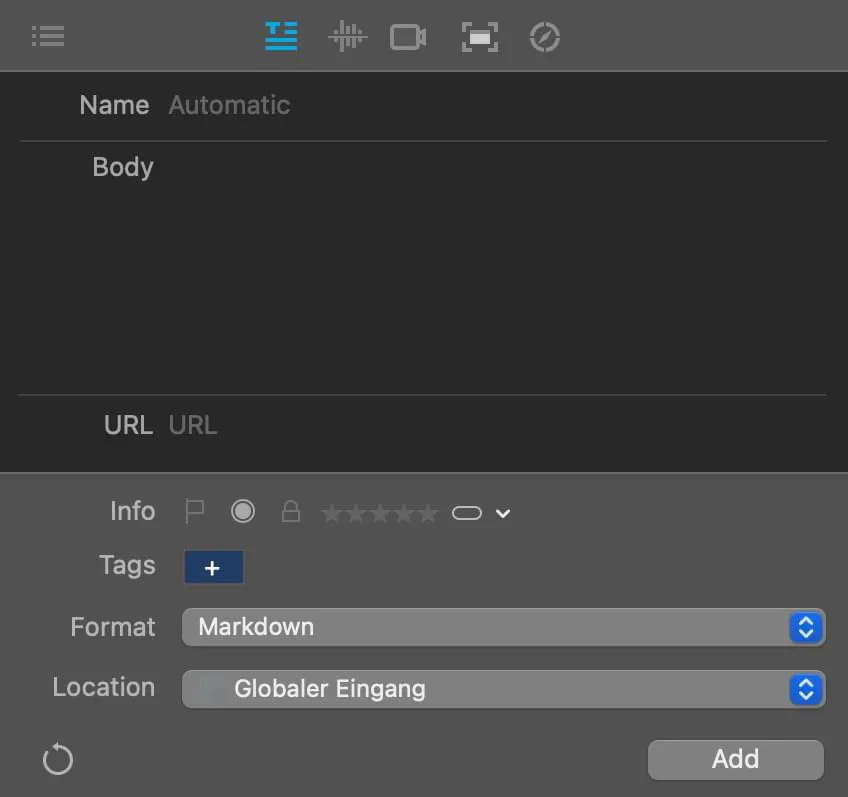
Fast Live Search with Powerful Search Operators
The search in DEVONthink is fast and one of the core features. It’s using powerful data-science features in the background to analyze the content and show the most likely search results. It’s possible to use advanced search operators like wildcards, boolean operators, or regular expressions.
Tagging & Location Data
The tagging in DEVONthink is fantastic. No lag or buggy behavior as I was used to it in Evernote. Tags can be added with auto-complete and filtered down by clicking on a weighted tag cloud or adding more tags to filter down the result list.
Notes can contain the geographical location where the note was taken and can be viewed later on a world map.
WikiLinks & Hashtag Conversion
DEVONthink supports out-of-the-box WikiLink syntax [[…]] and provides auto-complete for WikiLinks. As I use a flat-file structure for all my notes that always start with the date-time stamp, I can autocomplete documents written on a given day.
The app allows multiple ways of linking. Besides WikiLinks, it supports regular Markdown linking to local files or external sources and linking to the unique database item, like x-devonthink-item://EE11831A-6028-4202-84E3-A4BEEA3E2551 which works from tools outside DEVONthink.
DEVONthink is capable of converting hashtags, for example, #Stoicism into tags. It can convert keywords, properties, or locations into tags.
MultiMarkdown Support
DEVONthink supports MultiMarkdown which is much more powerful than regular Markdown. It allows for example citations, critic markup, glossary, table of contents, or cross-references, to name a few. I use a custom export template in BibDesk that automatically creates a citation link for reference.
Since it’s the last update, DEVONthink supports MathJAX and Prism code highlighting. It’s possible to add a custom Markdown template. I use the CSS of the beautiful iA Writer template, GitHub Plus.
OCR Text Recognition
DEVONthink comes with built-in support for text recognition in a considerable variety of languages. This allows, for example, to convert every image to be searchable, the same as one of the features of Evernote. The text can be either stored in a file comment or annotation or converted into a searchable PDF or other compatible formats. It allows automatic correction of distortion and rotation and the addition of a custom dictionary.
Powerful Inspector
One powerful feature is the inspector. It allows editing and viewing metadata, marks (colors, flags), ratings (stars), or lock items. It can analyze text and show a word list, similar words, links in documents, a table of content, and a word cloud, to name a few.
And a document shows statistics like paragraph, word, or character count.
Workspaces
DEVONthink has a concept of workspaces that allows saving specific views of the tool as a workspace. Activating a workspace will change the layout, active folders, or sorting to adjust to the preferred working mode. DEVONthink has multiple ways of viewing the content: Lists, Symbols, Columns, and Cover Flow. The window can be changed into different layouts. Each folder remembers the assigned layout, which allows, for example, to show large images in a photo folder and a list with selected columns in another folder.
A powerful DEVONthink Alfred Workflow allows searching in DEVONthink and switching quickly between workspaces.
Another nice feature of DEVONthink is the possibility to have multiple windows of the app at the same time. This sounds like a less important feature, but having two windows next to each other is a help: Writing notes in one window while researching or searching for connection links in another window.
Sync & Mobile App
DEVONthink can sync individual databases with common cloud providers (Dropbox, iCloud, CloudMe), WebDAV, or directly with iOS devices over Bonjour. The sync storage is stored encrypted in the cloud, which makes it a safe way to sync across multiple devices without compromising private data. With DEVONthink to Go is a mobile version available.
My Workflow of Capturing a Note
Depending on where I am, I might directly open the DEVONthink Sorter to capture a thought, idea, or information into my global inbox. I drop images, documents, and everything I want to keep into the inbox.
I might write notes in one of my paper notebooks. Handwriting has plenty of advantages. Combined with Sketchnotes it enhances the memory and understanding of a topic. I transfer important notes once a day into DEVONthink.
I regularly reserve time to transfer notes, highlights, and quotes from books I’ve read into notes in my Zettelkasten.
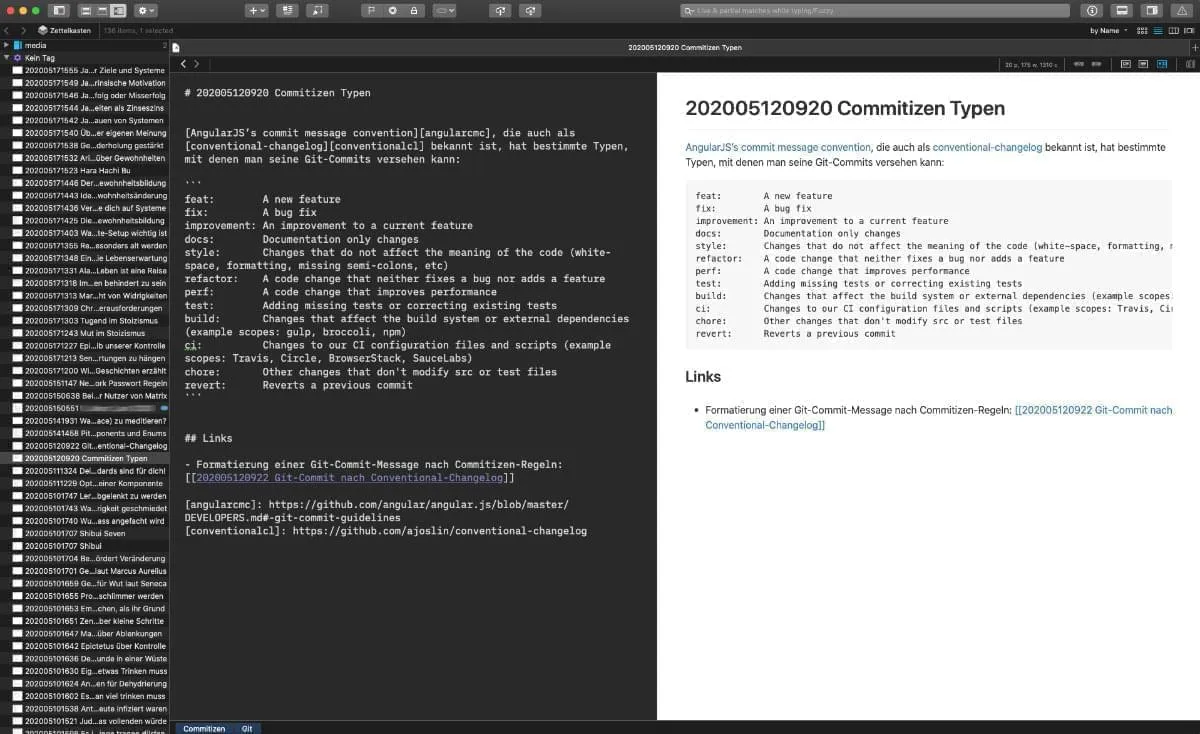
Every afternoon I clean the inbox and properly tag the items. Every Zettelkasten note gets a unique ID and title (generated with a snippet in Alfred) and then moved into a separate database for notes. Inspirational items and documents get moved into their database.
I use another Alfred snippet to quickly create the basic template of a Zettel (though DEVONthink has template capabilities, my snippet is faster). I add an intro paragraph and the content of my thought or note and use the inspector to find related notes, which I link when possible using WikiLinks. I add citations or other links, external for links to websites and videos, or internal to other documents for images in DEVONthink using the unique document identifier.
A quick shortcut allows changing the metadata of a note without opening the inspector. Another shortcut opens a Zettel in my favorite writing app: iA Writer. Saving the content will automatically update the DEVONthink document.
Conclusion
I’m happy I was pointed to the Zettelkasten method by my colleague. It’s a good and future-proof way of writing notes. Even after a few weeks and ~150 newly created notes, I can see the first connections between the notes. I started creating connection notes, and I’m having ideas for outline notes.
DEVONthink is after a week of testing various tools the right tool for me. It allows me to use the Zettelkasten method with several useful workflows and features, next to having an incredibly powerful document management system.
Update 03.09.2020: I started using Obsidian as the primary tool for my Zettelkasten, due to its much more powerful tools, but still sync the vault via DEVONthink and add new notes to my vault with the DEVONthink sorter. To read about my updated workflow, please go to Tools I Use For Note-Taking.
Footnotes
-
Will Schroder (2018): How To Remember Everything You Learn. ↩
-
Christian Tietze (2014): The Collector’s Fallacy. ↩